1 – What is the .htaccess file?
The .htaccess (Hypertext Access) file is a configuration file used by web servers running Apache. Its main function is to allow website administrators to apply configuration changes without accessing the server’s main configuration file (httpd.conf). This makes it a powerful tool for customizing server behavior at the directory level.
This file is placed in the root directory of the website (or in subdirectories) and allows you to define rules that affect key aspects of the site such as redirects, URL rewriting, access restrictions, cache control, and more. One of its most valuable uses in SEO is its ability to optimize URL structure, properly implement 301 redirects, and control the indexing of certain resources by search engines.
Thanks to Apache’s mod_rewrite module, the .htaccess file becomes an essential tool for improving website accessibility, crawlability, and user experience—all of which directly impact SEO performance.

In summary:
📁 What it is: A configuration file used on Apache servers to modify server behavior without altering the main configuration file.
🌐 Location: Placed in the website’s root or subdirectories.
🔧 Main functionalities:
- URL rewriting using the mod_rewrite module.
- Setting permanent redirects (301).
- Access and permission control.
- Cache management.
- Search engine-specific directives (indexing, blocking, etc.).
📈 SEO applications:
- Improves URL structure (clean, friendly URLs).
- Optimizes crawling and indexing by search engines.
- Helps prevent duplicate content with proper redirections.
🧩 Modularity: Works with Apache modules, mod_rewrite being one of the most important for SEO.
2 – Importance of .htaccess for SEO
The .htaccess file plays a crucial role in search engine optimization (SEO) by allowing detailed control over technical aspects of a website that directly affect crawling, indexing, and user experience.
From a technical SEO perspective, .htaccess enables key improvements such as:
✅ Clean and friendly URLs: With mod_rewrite, dynamic URLs can be transformed into readable, SEO-friendly paths.
🔁 Accurate redirections: Easily apply 301 redirects to preserve SEO value and prevent 404 errors.
🚫 Indexation control: Block access to certain files or parameters (like PDFs or TXT files) that could cause duplicate or unnecessary indexing.
📉 Duplicate content prevention: Consolidate multiple site versions (with/without www, http vs https) to avoid duplication in search results.
🚀 Speed and performance optimization: Configure caching or compression to reduce load times and improve UX—an important ranking factor today.
3 – Ways to modify the .htaccess file
There are several ways to modify the .htaccess file depending on the technical environment and the user’s expertise.
3.1 🔌 Via FTP or Hosting File Manager
- How to do it:
- Use an FTP client (e.g., FileZilla) or the file manager in your hosting panel (like cPanel).
- Locate .htaccess in the root folder (e.g., public_html/) and edit it using a text editor (e.g., Notepad++, VSCode).
- Advantages:
- Full control over configuration.
- Supports advanced rule customization.
- Caution:
- A syntax error can break the site with a 500 error. Always back up the file before editing.
3.2 🧩 From the WordPress Admin Panel (via plugins)
Many WordPress SEO plugins allow easy .htaccess editing without server access. Among them:
- Rank Math SEO:
- Includes a dedicated .htaccess editor in the advanced settings.
- Provides warnings and safeguards to prevent invalid configurations.
- Yoast SEO:
- Accessed via “Tools” > “File Editor”.
- WP Htaccess Editor:
- A lightweight plugin dedicated to this task, includes auto-backup.
- Advantages:
- No technical knowledge required.
- Quick and easy access from the WordPress backend.
- Caution:
- Some hosts may restrict this functionality for security reasons.
- Be careful not to overwrite essential rules (e.g., WordPress or security plugins).
3.3 🔄 Automatic edits by WordPress and plugins
- WordPress automatically updates .htaccess when changing permalink settings.
- Plugins like Rank Math, W3 Total Cache, Redirection, or Wordfence may also insert custom rules.
- Recommendation:
- When editing manually, place your rules outside the default WordPress block:
# BEGIN WordPress
...
# END WordPress
3.4 🖥️ Editing via Command Line (SSH)
- Available only on servers with SSH access (VPS or dedicated).
- Use console editors like nano or vim:
nano /var/www/html/.htaccess
- Recommended for advanced users only.
4 – Practical Examples of .htaccess for SEO
Below are typical .htaccess configurations that can improve a site’s URL structure, crawlability, and indexing from an SEO standpoint.
Summary table:
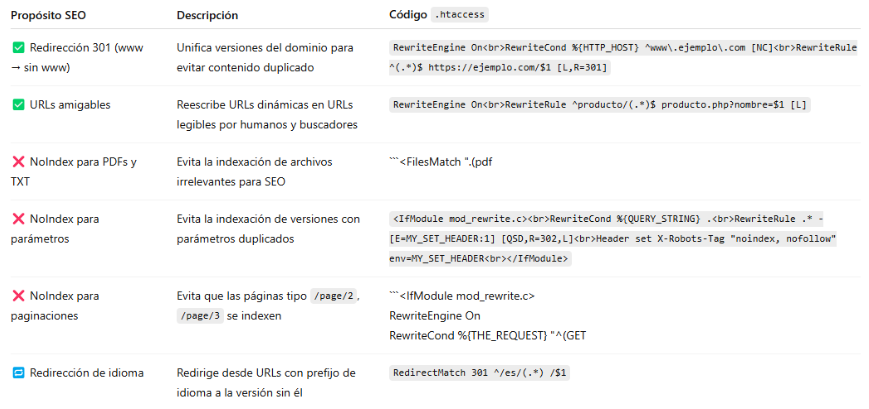
More specific descriptions:
🛠️ 4.1 Rewriting Friendly URLs
Transforms dynamic URLs into readable, semantic paths for users and search engines.
RewriteEngine On
RewriteBase /
RewriteRule ^tienda-de-(.*)\.html$ /categoria.php?nombre_categoria=$1
🚫 4.2 Indexation Control with X-Robots-Tag
a) Block indexing of PDF and TXT files
Prevents search engines from indexing irrelevant or duplicate files.
<FilesMatch "\.(pdf|txt)$">
Header set X-Robots-Tag "noindex, noarchive, nosnippet"
</FilesMatch>
b) Block indexing of blog pagination
Block indexing of pages like /page/2, /page/3 to avoid duplicate content.
<IfModule mod_rewrite.c>
RewriteEngine On
RewriteCond %{THE_REQUEST} "^(GET|POST) /blog/page/.* HTTP"
RewriteRule .* - [ENV=NOINDEXNOFOLLOWPAGES:true]
Header set X-Robots-Tag "noindex,follow" env=NOINDEXNOFOLLOWPAGES
</IfModule>
c) Block indexing of a specific page (e.g., legal notice)
Ideal for legal pages or those with little SEO value.
<IfModule mod_rewrite.c>
RewriteEngine On
SetEnvIf Request_URI "/aviso-legal/" REDIRECT_NOINDEX
Header set X-Robots-Tag "noindex, follow" env=REDIRECT_NOINDEX
</IfModule>
d) Block indexing of URLs with parameters
Prevents URLs with parameters from being indexed as duplicate content.
<IfModule mod_rewrite.c>
RewriteCond %{QUERY_STRING} .
RewriteRule .* - [E=MY_SET_HEADER:1] [QSD,R=302,L]
Header set X-Robots-Tag "noindex, nofollow" env=MY_SET_HEADER
</IfModule>
🔁 4.3 SEO Redirects
a) Redirect /es/ URLs to language-neutral versions
Useful on multilingual sites to unify structures.
RedirectMatch 301 ^/es/(.*)$ /$1
b) Redirect from www to non-www
Avoid duplicate content between www and root.
RewriteEngine On
RewriteBase /
RewriteCond %{HTTP_HOST} ^www\.domainname\.com [NC]
RewriteRule ^(.*)$ https://domainname.com/$1 [L,R=301]
🧰 4.4 Bulk Redirects
For site migrations, it’s ideal to generate multiple redirects with a tool. Example:
Redirect 301 /old-url https://www.newdomain.com/new-url
🔒 4.5 Filtering by User-Agent or IP
Blocks malicious access or unwanted bots, but allows search engines like Googlebot.
RewriteCond %{REMOTE_ADDR} !^(110\.174\.129\.147|203\.217\.17\.162)
RewriteCond %{HTTP_USER_AGENT} !(Googlebot|msnbot|Bingbot) [NC]
RewriteRule ^(.*)$ https://araex.com/$1 [L,R=302,NE]
5 – Conclusions
The .htaccess file is a powerful and flexible tool that allows key adjustments to server behavior—changes that directly impact SEO performance. A well-configured .htaccess can make a major difference in URL structure, redirect management, indexation control, and crawl optimization.
To make the most of it:
- Use clear and well-organized rules.
- Always back up the file before editing.
- Use plugins like Rank Math or Yoast SEO if you’re working in WordPress.
- Periodically review applied directives to ensure alignment with your SEO strategy.
In short, mastering .htaccess provides greater control over a website’s technical health and strengthens its ability to rank well in search engine results.







